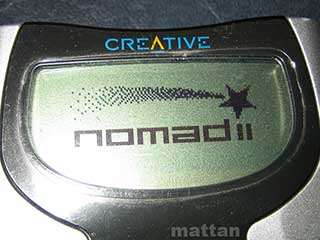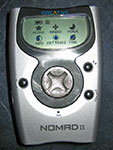Creative NOMAD II
This is the NOMAD II MP3 player in silver. It was announced by Creative Labs in October 1999 and released in May 2000. Improvements over its predecessor, the NOMAD, include a USB interface (instead of parallel), an inline remote control, and a larger, backlit display.
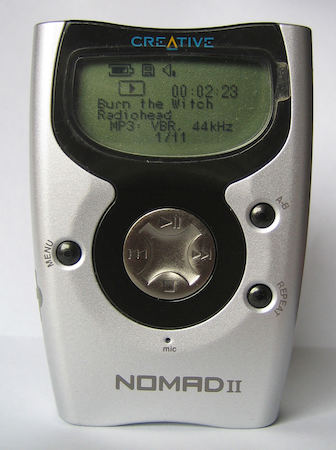












Specifications
| Size | 65 x 93 x 21 mm |
| Weight | 93 g (without AA battery or SmartMedia card) |
| Display | LCD, monochrome, backlit 1.7 inches 132 x 64 pixels (86 PPI) |
| Operating system | Proprietary |
| CPU | Cirrus Logic EP7212-CV-D, 74 MHz |
| Playback file formats | MP3, WAV, WMA, NVF (NOMAD voice file) |
The NOMAD II supports SmartMedia cards for storage, up to 128 MB in size. Players were released with various combinations of in-built storage (from none to 128 MB) and SmartMedia card capacities. The 'IIc' variant doesn't have an FM receiver.
Listen to the demo MP3 that came with the player (and other Creative products of the time):
Using the player
The main controls for the player are the four-way and Menu buttons on its face. Holding down the Play button powers-on the player with a welcome screen, then the main menu after about four seconds. The Menu button jumps to the main menu from any area of the GUI. And while the player is on, holding Play from any area starts playing music.
The main menu is six icons, with one flashing to indicate it's highlighted. Press the Next or Previous buttons to highlight an icon, then press Play to select it. There is also a row of indicator icons at the top for battery life, volume, SmartMedia card presence and lock status.
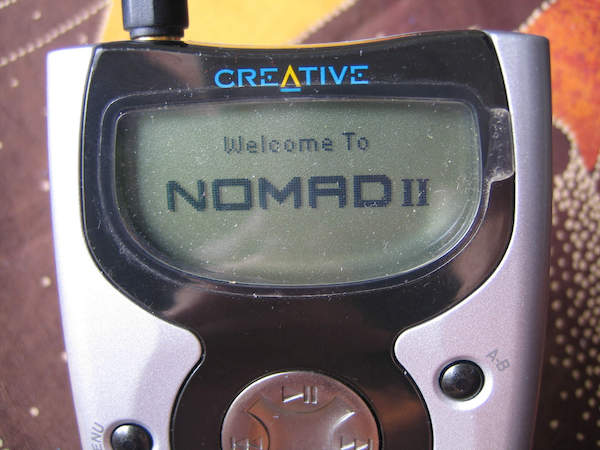


"Music" shows a simple list of songs by filename (three at a time), with an icon indicating if the song is stored on the SmartMedia card. "Radio" shows a list of 32 channel presets, while "Voice" shows a list of voice recordings made with the player.
"Info" shows the owner's name (configurable through PC software), available internal and external storage, and the abbreviated firmware version. "Time" shows the current date and time, which can only be set through the PC software.
"Settings" offers five more icons to adjust the backlight duration, display contrast, idle power-off, radio sleep timer, and to switch to line out (for use with an external amplifier).
Holding the Stop button powers-off the player. This takes about two seconds.
The player's main buttons are replicated on the remote control, allowing complete music playback control without needing to touch the player itself.
Managing the player
The player initially came with the 'NOMAD II Manager' software to manage the player, which was superseded by 'PlayCenter'. The software ran from Windows 98 up to XP.
NOMAD II Manager
NOMAD II Manager was an evolution of NOMAD Manager which came with the original NOMAD player, moving to a single-window design rather than having separate windows for the player and computer.
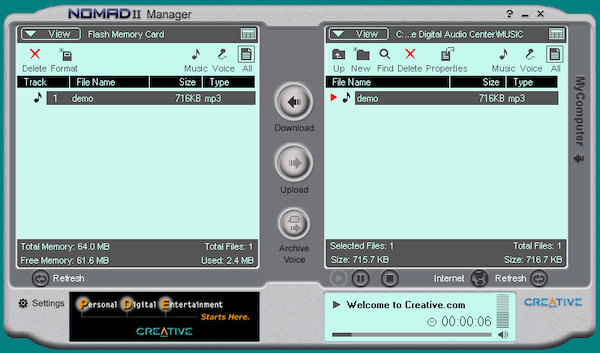


A helper application called "NOMAD II Detector" runs in the system tray to detect when the NOMAD II is connected and open the NOMAD II Manager.
Navigating to MP3s on the computer is done on the right-hand side of the window, and clicking Download transfers the MP3s to the player (left-hand side). It doesn't seem possible to transfer MP3s from the player back to the computer (only voice recording files can be uploaded).
The bottom-left of the window shows a banner ad, although unchanging since the related servers are long gone.
The Settings area allows setting a name for the player (which is displayed in the player's Info menu), and setting the FM radio channel presets.
Creative made it difficult to install the management software if you didn't use the CD that came with the player. They seemingly never made the full versions available to download - only 'upgrade' versions that required an existing installation.
After tracking down the NOMAD II Manager 1.02 'upgrade' version (EXE, 3.9 MB), it was necessary to remove the previous-version check in order to install it:
- Run the executable - it'll display an error because it can't find a previous version of the software.
- While the error message is still on screen, navigate to C:\Windows\Temp and copy the "pftX~TMP" folder (e.g. "pft2C6~TMP") to c:\temp.
- Click OK on the error message to close it (this deletes the folder from C:\Windows\Temp).
- Navigate to C:\temp\pftX~TMP, and open "Nomadm2.ini" in Notepad.
- Change "CheckPreviousVersion=1" to "CheckPreviousVersion=0", then save the file:

- Then run "Setup.exe" in the same folder.
PlayCenter 2
PlayCenter was Creative's all-in-one application for managing audio files and MP3 players. It took the non-rectangular window fad to the next level with its abundance of curves and slide-out panels.




Installing PlayCenter 2 version 2.50 (EXE, 16.1 MB) leaves NOMAD II Manager installed, but replaces NOMAD II Detector with NOMAD Detector to open PlayCenter when the player is connected.
PlayCenter adds the ability to rip audio CDs, and interestingly allows transferring of MP3s from the player to the computer.
It has three windows sizes - the standard 'jukebox' view, a larger view of the same, and a mini 'player' view. The player view style can be changed by selecting from one of six available skins.
PlayCenter 3
Version 3 is largely the same. The banner ad is gone, and the standard view window is now dynamically resizable rather than the two fixed sizes. Reference to the version number is removed, with it just called "PlayCenter".


Installing PlayCenter 3 version 3.02.52 (EXE, 11 MB) replaces PlayCenter 2. It warns that the NOMAD II drivers should be updated to the latest (EXE, 700 KB).
The NOMAD Detector is still there to detect the player, but hovering over its tray icon shows "Creative Player Detector".
PlayCenter 3 was the last Creative application to support the NOMAD II, but there were third-party alternatives such as Red Chair's 'Notmad Explorer'.
Upgrading the firmware
Creative provided firmware updates for the NOMAD II to add features such as WMA playback and support for larger SmartMedia cards. After a firmware update, settings like the player name, time, contrast, and backlight timeout, are reset to default.
Upgrading a DAP-3204 model to the latest firmware (version 3.04.229) (EXE, 450 KB):
- Running the executable, it extracts 3 files: Disk.id, nmflash3_04_229.exe, Readme.txt.
- Running nmflash3_04_229.exe:
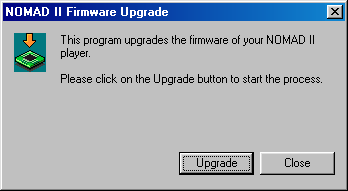
- After clicking upgrade:
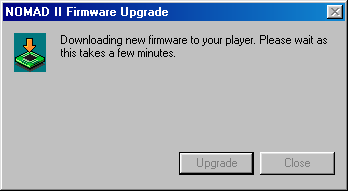
- Shortly after:
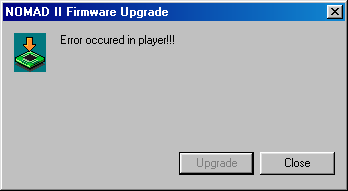
After the unhelpful error message, the player was stuck showing "Upgrade Mode - Downloading Firmware - Okay", and after shutting it down it appeared unresponsive. But after removing and re-inserting the battery, it started OK and the firmware had been upgraded.
Customising the player
ChgLogo is a third-party software program by Rainman (Bill Yuan). It allows changing the appearance of the NOMAD II's GUI - the icons, text and startup logo - by making changes to an original firmware update file.
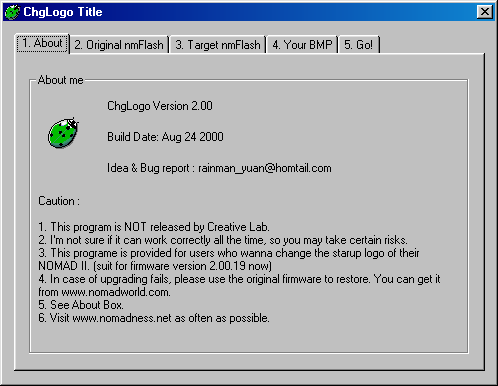




Rainman's instruction page has more screenshots of the software in action.
WARNING: ChgLogo was designed for use with firmware '2.00.19' and the NOMAD II MP3 player with 0 MB of onboard memory (DAP-0001/DAP-0002). Using the program on any other model or with any other firmware may render your player useless. Use the program at your own risk.
ChgLogo is no longer being developed, and will not be made available for other models or firmwares. Also, some newer firmwares have been encrypted, making it harder to design software to edit the interface. See this thread for more information.
- Make sure the NOMAD II connects to the PC properly and is able to transfer files normally.
- Get the ChgLogo 2.00.19 software from Rainman or from this site (ZIP, 124 KB), compatible with Windows 9x/Me/2000/XP.
- Get version '2.00.19' of the NOMAD II firmware from this site (ZIP, 210 KB).
- Run ChgLogo.exe from the ZIP file and follow the simple instructions. You may wish to view Rainman's ReadMe.txt for more information.
Some 'skins' made by me and others (ZIPs, <10 KB):
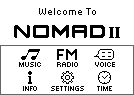 Original by Creative Labs |
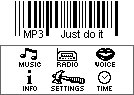 Just Do It by Thickey |
 Satellite/Satellite Glow |
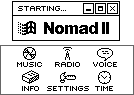 Windows |
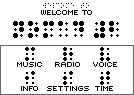 Louis/Louis Light |
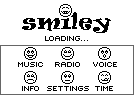 Smiley |
Useful links
Rainman's Original Site
Rainman's original MP3-related web site.
NOMAD II Showcase
Creative's Official NOMAD II site.
Nomadness
Heaps of great news, reviews, tips and downloads for all of Creative's digital audio products.
Creative Labs Support Forum
A forum for users to discuss Creative's MP3 players.
NOMAD II Linux Driver
Get your NOMAD working with Linux.
NOMAD II Review - ATPM
Good review of the 32 MB model, being used on a Mac.
NOMAD IIc teardown
What's inside the NOMAD II?
Files
- Manual - NOMAD II (DAP-0001) (PDF, 3.7 MB).
- Manual - NOMAD II (DAP-3204) (PDF, 2.1 MB).
- Press release - Creative NOMAD (PDF, 101 KB) - April 1999.
- Press release - Creative NOMAD II (PDF, 86 KB) - October 1999.
- Firmware - NOMAD II version 1.03 (ZIP, 194 KB) for the player with 0 MB of onboard memory (DAP-0001/DAP-0002).
- Firmware - NOMAD II version 3.04.229 (EXE, 450 KB) for the player with 32/64 MB of onboard memory (DAP-3204/DAP-6404).
- Drivers - NOMAD II version 14 Jan 2002 (EXE, 700 KB) for NOMAD II/IIc/II MG on Windows 98/98SE/ME/2000/XP.
- Software - NOMAD II Manager 1.02 - at archive.org (EXE, 3.9 MB)